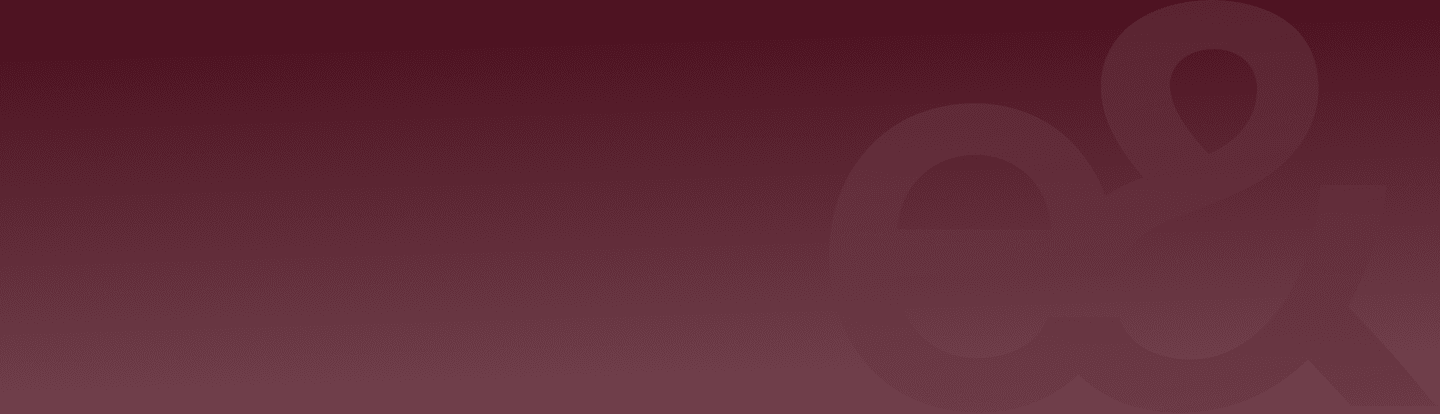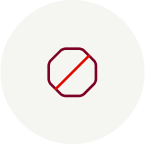- Open your app and log-in
- Select the menu option on the top left corner
- Select profile and click on your name
- Click on the pen icon next to your current email address
- Update your new email address and click save.
Once you renew your visa and get your new EID, open the app and select renew KYC option in the menu to upload your new EID as instructed.
Can't find an answer?
We're here to help, everyday. Simply dial 8003925538 or send us an email at support@eandmoney.com