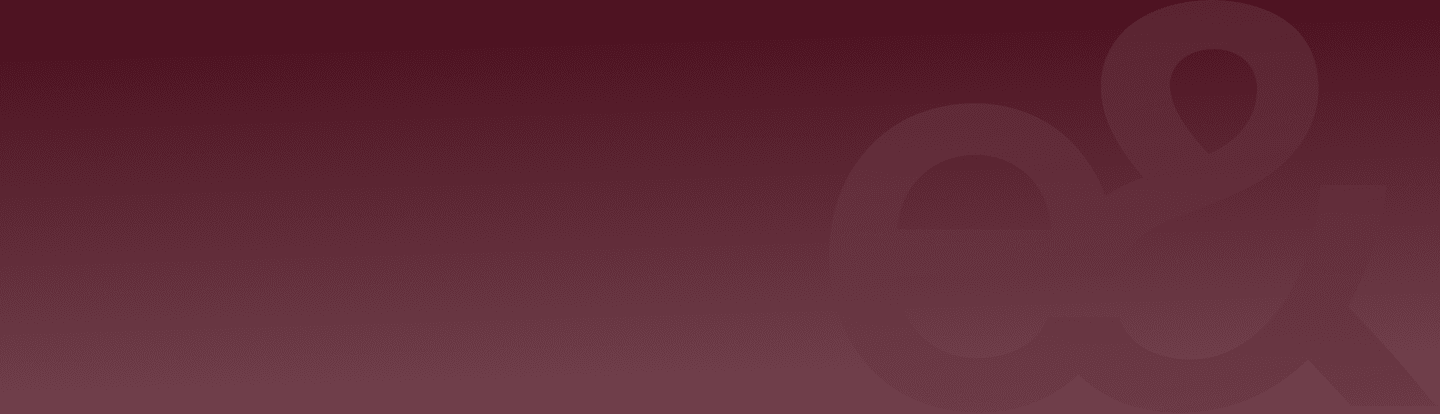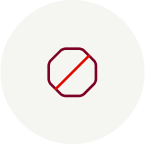Your access to e& money services will not be affected but it is advisable that you update your new mobile number with e& money for future communication. You can do this through the application:
- Open your app and log-in
- On the home page, click on the menu found at the top left-hand corner
- Select profile
- Select your name
- Click on the pen icon next to your current mobile number and enter the new number
- Select the confirm option
- A verification code will be sent to the new number (ensure it is active and can receive SMS)