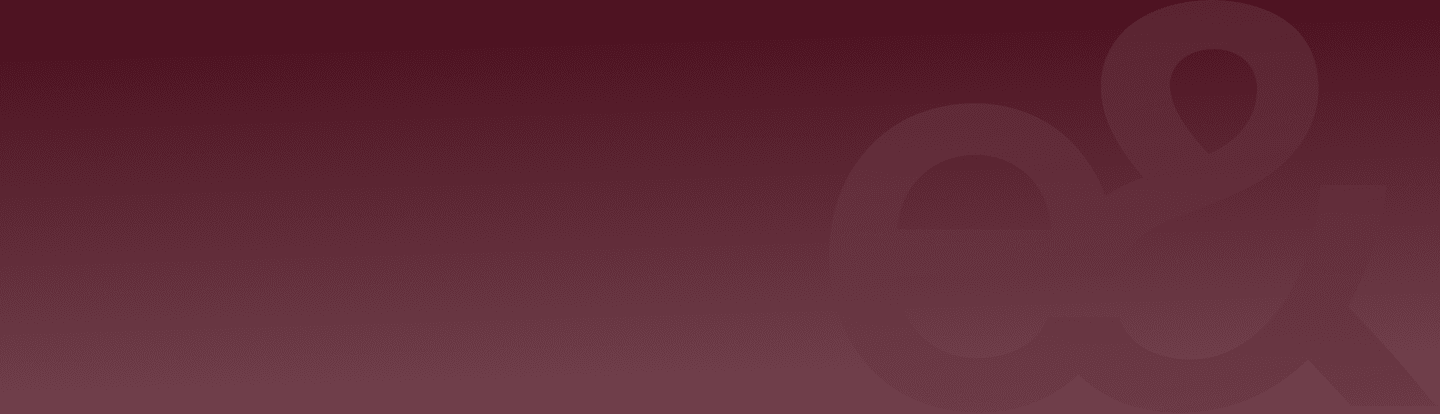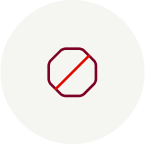Some transactions may be limited due to your KYC status. Complete your KYC to enjoy the full suite of e& money services.
You have multiple ways to add funds to your e& money account :
Add money via debit card
You can now add money from your debit card in just a few quick steps!
- Link your UAE-issued Debit Card
- Enter the amount to be added manually or use pretext
- Select the linked debit card
- Once confirmed, money is added successfully!
Add money via bank account
You can also link your bank account and add money from there.
- Select the bank account
- Enter the amount
- Select the bank name
- You will be redirected to the bank’s website
- Enter credentials and confirm
- The amount is added successfully!
Send money from your bank account
You can send money to your e& account from your web/mobile banking platform using the details below.
As of 29th August 2023, the below bank account details will be effective:
Bank Name: First Abu Dhabi Bank (FAB)
Account Holder Name: eandMoney
IBAN: AE040352391365500071003
Account Number: 2391365500071003
SWIFT Code: NBADAEAA
Bank Branch: Main Branch
Branch Address: Abu Dhabi
Account Holder Address: Sheikh Zayed Road, Dubai
Comments Receiver mobile number in long format 971XXXXXXXXX
Note: entering the mobile number is mandatory or the transaction will fail.
Agent Cash In:
You can visit any of our agents.
- Open your app
- Display your QR code or give the agent your mobile number
- Hand over the amount to be credited
- You will receive a confirmation once the cash is deposited in your account
Kiosk Cash In :
You can visit any of our kiosks. Once on location, simply select e& money Cash In, enter the mobile number and the amount to be credited, insert the cash, and wait for the SMS confirmation of the deposit.
e& money supports both physical and online merchants. To make a payment to a merchant, follow the steps below:
○ Physical merchants:
At the time of payment, open your app and display your QR code. The merchant will scan your QR code and send the bill to your app, whereby you will then be expected to confirm the amount. Simply enter your PIN or scan your fingerprint (or face ID where applicable) and the payment is processed within a fraction of a second. A transaction success notification will be sent to your app and via SMS.
Some merchants will have QR codes displayed, which you can scan using the app, enter the amount to be paid to the merchant and initiate the transaction. A transaction success notification will be sent to your app and via SMS.
○ Online merchants
When you are ready to check out, select the e& money icon under the payment options and enter your mobile number in full format (for example +971XXXXXXXXX). You will receive a request for payment in your app for you to confirm the amount. Simply enter your PIN or scan your fingerprint (face ID where applicable), and the payment is processed within a fraction of a second. A transaction success notification will be sent to your app and via SMS.
You have multiple ways to withdraw from your e& money account. Just select ‘send money’ and you can choose from all your options.
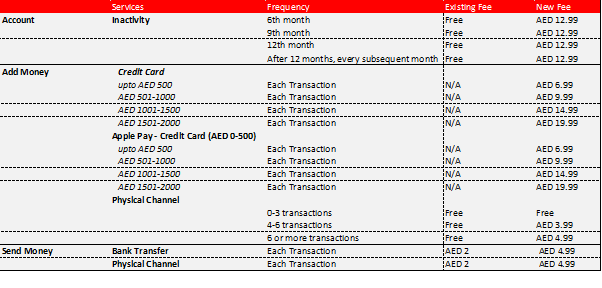
Can't find an answer?
We're here to help, everyday. Simply dial 8003925538 or send us an email at support@eandmoney.com